What happens if a core is already at 100% but is assigned even more work?
Well the answer is pretty simple. It will result in lower performance.
This seems to be the underlying issue with all new Windows versions after 21h2, atleast from my testing.
Important to mention is that if your CPU core is not at 100% this will have little to no benefit since your core can handle more work anyway.
BUT (and this is a huge but) it will not cause any performance harm even if you‘re not affected. I tested this both on intel and recently a 5950x system.
Here in this example you can see the “problem driver” running on core 1.
Out of any core this is probably the worst one to assign work to since it‘s already working on so many other OS things.
Here we can see what happens if we assign the aforementioned driver to a CPU core that currently is doing nothing.
This is a 9.6% cpu performance boost simply because of this change!
As you can see, the GPU usage also increased meaning the CPU does infact put in more work now.
This is just one of the things i have found out over the years of optimizing systems, it´s a never ending battle with Microsoft doing something stupid and then in return finding out what they did.
There is no such thing as “magically” losing performance across various Windows versions if everything is the same.
You just have to find the culprit, and as far as i can see this is one of the worst offenders (if you know how to properly de-bloat / deactivate unnecessary things)
Edit: 11/09/2024
I have tested this on 5 seperate systems now.
5950x / 13600K / 13700KF / 14700K / 14900K and all Intel CPU´s have seen a 10-15% cpu performance boost in games that are NOT GPU bottlenecked.
AMD´s core util. behavior seems to be entirely different from Intel. Meaning AMD CPU´s do not benefit from this (atleast tested in the same game with same GPU 7900XTX)
As far as im aware im one of the first to document this in any way, that means the difference between stock settings and mine are even greater than previously benchmarked.
– Tqhr


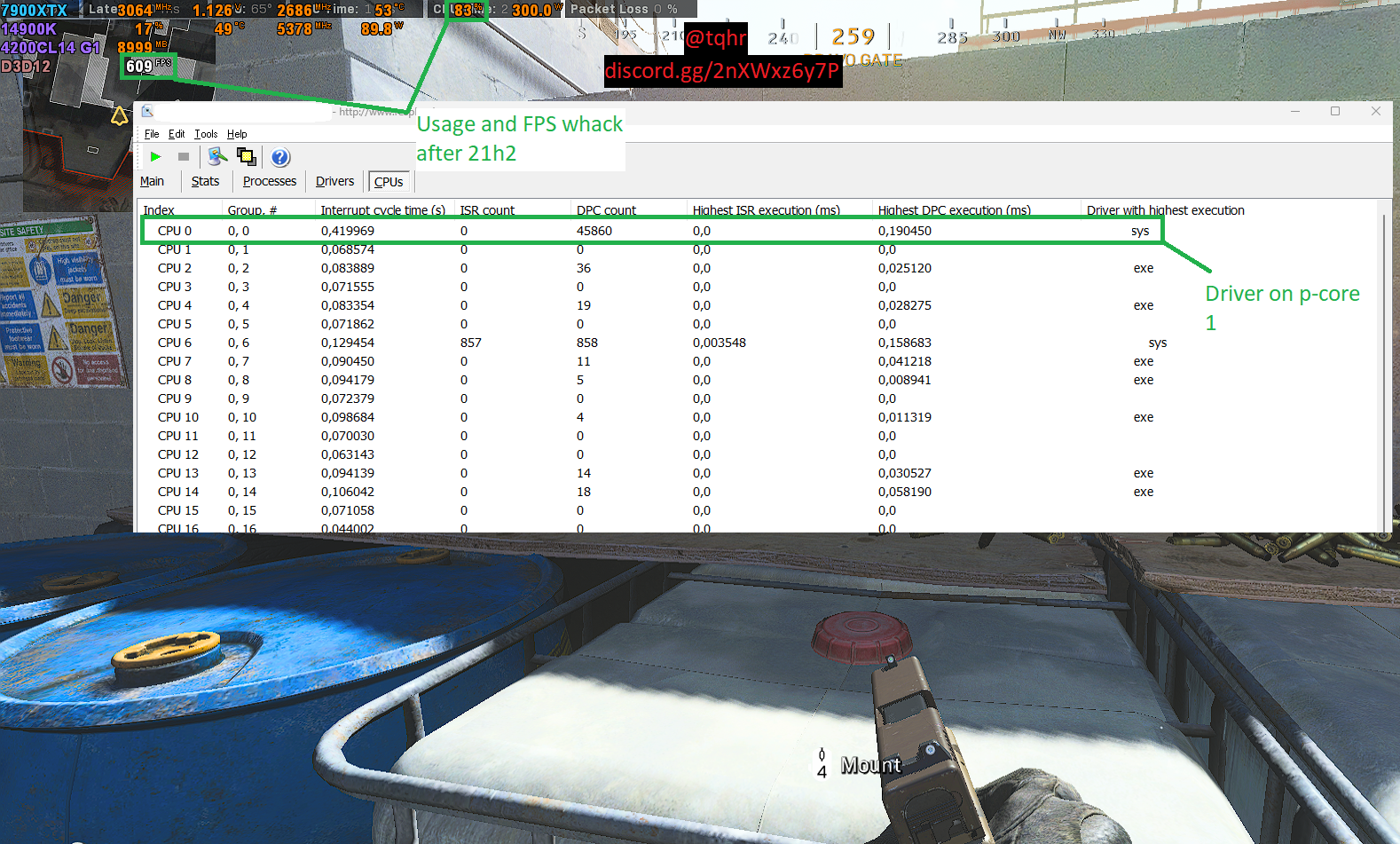
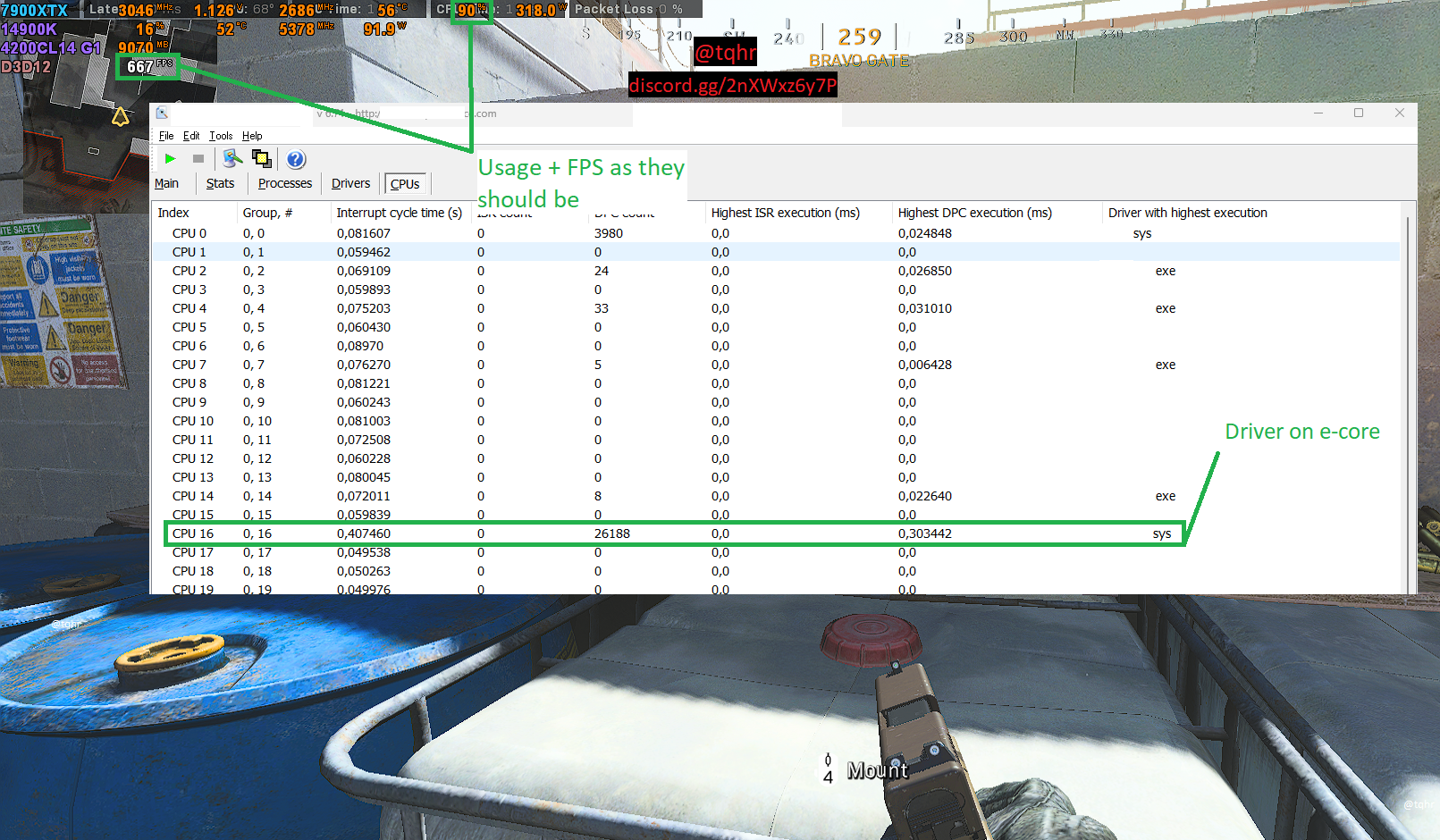
1 comments
thank you for this website your works are deeply appreciated. I have seen a +15% performance uplift in one of my custom cpu intensive benchmarks 3800> 4400 FPS after doing your core scheduler tweaks. I just placed my gpu driver to another core that wasn’t overloaded. found your website from ocn thanks again