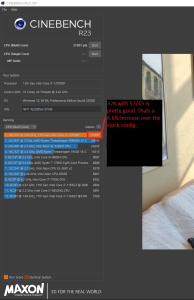Ever since i started this hobby, getting as much performance out of my Windows install as possible, people always asked me is it really worth it?And “what are the differences”? Info:– right click “open image in new tab” if a picture is unclear– skip to 4. FINAL COMPARISONS if you don’t care about the detailsLets …
Sep 26 2025
Cinebench R23 Download
Cinebench R23 Download SHA256 CB23.zip3f92b2dccf97e95724fbae6bfbe7f18ccb405d3ccb721a6fe1bab3ab60896ed9 Cinebench.exe583f5b3770c98de885c324e87209a7588aeaeaac16db249c71fc58ae113c13ba CB23.zip3f92b2dccf97e95724fbae6bfbe7f18ccb405d3ccb721a6fe1bab3ab60896ed9 Cinebench.exe583f5b3770c98de885c324e87209a7588aeaeaac16db249c71fc58ae113c13ba
Aug 05 2025
Windows Version Comparison [New]
Here i measured the performance difference of all typical Windows versions including the latest 25h2.To my surprise 25h2 is actually the best performing (by far!)Note that all of these benches were on my settings, not stock. Overview in Valorant: Values with proof: W11 25h2 W11 24h2 W10 22h2 Friends System with 5700x3d also saw …
Jul 09 2025
MemTweakIt
MemTweakIt Download SHA256 ZIP Only72374F19164264E8AEB027C0E6B6BD40C443D017A9CB7D14A90942A898B2D4A7 EXE Only2C1F6AE15447D06FFFF41D85FA7DD6E7ECDC31147D75F897A3340BC317D86475
May 02 2025
Performance impact of Motherboard Drivers (excluding Armoury)
Overview: Today i am testing a controversial topic: Motherboard Drivers. I always try to inform people that they usually just cause problems, them being bloat essentially.So i finally ran the test on my z790 Apex Encore (because driver packages are unique to a specific motherboard).to show the real difference in performance. Note: these severe fps …
Apr 27 2025
Debloat Phone without Root [+ Battery life / – Telemetry / – system Ads]
What we need: ADB (platform-tools-latest-windows) Universal Android Debloater + Plugged in Phone to PC 1. Prepare Phone 1. Enabling USB Debugging 2. Change USB cable to transfer files 2. Prepare ADB so we can use the debloater in step 3 (A. Extract the platform-tools folder) (B. Open the extracted folder) (C. click into the search …
Feb 05 2025
Optimization Comparison in Valorant
Here i measured the performance difference of W10 and W11 but also VS my optimizations applied. So in total thats 4 Windows installs and 4 tests. Keep in mind this is without any Valo-specific tweaks or core affinity changes. Overview: Optimized values with proof: Havent tested my own settings in Valorant yet which is known …
Jan 23 2025
How to see your CPU´s APIC IDs
1. What we needAPIC ID finder 2. After Download 2.1 Extract Zip file content 2.2 Open CMD as Admin2.3 Drag and drop file into CMD window 2.4APICID.exe at the end is important 2.5Click enter and see your APIC IDs for your cores -Tqhr
Jan 20 2025
How to read out crash logs on Windows
1. What we needWhoCrashed 2. After installing the Program 2.1Include Live Kernel Reports2.2Click on Analyze 2.3Scroll down to the crash logs Just a quick tutorial on how to give valuable information to people who are trying to help -Tqhr meme
Dec 15
Performance impact of C-States
Overview: Why even use C-States?With todays processors its not recommended to disable C-States completely. You definitely want some form of downclocking while not in use so you dont have constant (high) voltage being supplied to the CPU. I have tested the most common forms of C-States. Test: I have taken the averages of 2 runs each, the …
Dec 04 2024
Performance impact of Armoury / iCUE / Razer Software
Overview: Today i am testing our not so beloved bloat-programs that most people just install because they think those are actually benefitial to the system. Yet as you will soon see quite the opposite is the case.Those programs truly have earned the ranking “King of Bloat”. A whopping 60!!! processes are added just by installing …
- 1
- 2